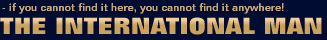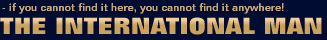Top 10 Best Password Managers and Generators
A PASSWORD MANAGER is a software that helps a user organize passwords and PIN codes. The software typically has a local database or a file that holds the encrypted password data for secure logon onto computers, networks, web sites and application data files. Many password managers also work as a form filler, thus they fill the user and password data automatically into forms. These are implemented using a browser extension, smart card application or USB stick application that communicates to the browser or other application.
A random PASSWORD GENERATOR is software program or hardware device that takes input from a random or pseudo-random number generator and automatically generates a password. Random passwords can be generated manually, using simple sources of randomness such as dice or coins, or they can be generated using a computer.
PASSWORD STRENGTH is a measure of the effectiveness of a password against guessing or brute-force attacks. In its usual form, it estimates how many trials an attacker who does not have direct access to the password would need, on average, to guess it correctly. The strength of a password is a function of length, complexity, and unpredictability.
A PASSKEY is a digital credential that is used as an authentication method for a website or application. The passkeys standard is a type of passwordless authentication, promoted by the World Wide Web Consortium and the FIDO Alliance. They are often stored by the operating system or web browser and synchronized between devices from the same ecosystem using the cloud, however they can also be confined to a single device such as a physical security key. Passkeys are designed to be more convenient and phishing-resistant than conventional authentication methods. They are normally secured using possession (of the device or security key), and often utilize biometrics as an additional security factor, neither of which require the user to memorize a password. As of September 2023, over 99% of devices support WebAuthn, showcasing a broad readiness for passkey technology.
Password Manager News, Reviews & Resources
- 1Password review - "1Password is the best password manager for Apple users and frequent international travelers."
- 1Password will alert you if your password has been leaked - "The database has over 500 million passwords that have been compiled from previous breaches."
- 2 Online Security Steps You Should Stop Putting Off - The New York Times.
- 5 BEST PASSWORD MANAGERS TO SECURE YOUR DIGITAL LIFE - "Keep your logins under lock and key. We picked our favorites for PC, Mac, Android, iPhone, and web browsers."
- 5 passkey tips & tricks to keep you and your data secure - "Passkeys are replacing long and complex passwords, and these tips will help you avoid problems and enjoy the benefits of easier logins."
- A simple regimen for improving your password security - BestVPN.
- An Old Scam With a New Twist - "If you have gotten a message from someone who claims to have dirt on you - and shows off, as proof, a password you’ve previously used - here’s what happened."
- Apple, Google & Microsoft will soon implement passwordless sign-in on all major platforms - "The tech giants want to roll out FIDO passkey technology in the coming year."
- Apple Just Made A Striking New Security Move That Will Impact All Users - "Apple has made a striking password security move that will impact all users, for the better."
- Apps to Manage Passwords So They Are Harder to Crack Than ‘Password’ - The New York Times.
- Best Password Managers for 2020 - "If you use weak passwords (or the same one everywhere) to secure your online accounts, you are only making it easier for someone to compromise your all accounts. Start using one of our top-tested password managers to help you create a unique and strong password for every website." PCMag.
- best password managers for 2023 - "Yes, you need a password manager. But it doesn’t have to be overly complex."
- Best password managers in 2020 - "Free, and paid software to secure your passwords." TechRadar.
- Best Password Managers to Secure Your Digital Life 2022 - "Keep your logins locked down with our favorite apps for PC, Mac, Android, iPhone, and web browsers." WIRED
- Critical Password Warning - 86% Of All Router Users Need To Act Now - "If you are reading this, you are almost certainly doing so without realizing you could be leaving the door open to hackers. New research has revealed that an astonishing 86% of broadband users have little idea about cybersecurity, or at least the security of the device they use to connect to the internet."
- digital spring clean: how to sort out your passwords, privacy and bulging photo folder - "From those 6,000 cloud-stored selfies to your most guessable and reused passwords, here is an easy, expert guide to wielding a virtual vacuum."
- Eight RTX 4090s Can Break Passwords in Under an Hour - "Security researcher Sam Croley took to Twitter to share just how incredible Nvidia's new RTX 4090 really is... at cracking passwords. It turns out it's twice as fast as the previous leader, the RTX 3090, at breaking one of your passwords - even when faced off against Microsoft's New Technology LAN Manager (NTLM) authentication protocol and the Bcrypt password-hacking function."
- GET A PASSWORD MANAGER. NO MORE EXCUSES - Wired.
- Go Passwordless: Setup a Passkey on Your Google Account - "It's time you switched to a passkey to get into your Google account. You'll need to follow any prompts and use whatever biometric your device asks to confirm your identity. Once you do, your passkey will be created for that device. You can use your face, fingerprint, screen lock or hardware security key to log in to Google once your passkey is set up."
- Google passkeys will replace passwords - here's how to set them up - "Passkeys are faster, stronger, and more protected than passwords. Here's why they're the future of personal login security."
- Google rolls out passkey technology in ‘beginning of the end’ for passwords - "Apple and Microsoft also collaborated on the technology which allows authentication with fingerprint ID, facial ID or a pin."
- Google's Chrome Password Manager gets new security & usability features - "You can now upload from other password managers, add security notes and more."
- Google’s new Chrome Extension automatically checks your passwords are still secure - "It’s not the first such service, but it is the free-est."
- Google's New Tool Tells You if Your Password Has Been Hacked - TIME Magazine.
- Here's how to protect against iPhone password reset attacks - "One of the latest attacks on iPhone sees malicious parties abuse the Apple ID password reset system to inundate users with iOS prompts to take over their accounts (often called 'MFA bombing')."
- How to Not Lose Your Data if You Forget Your iPhone Password - Wired.
- How to secure your phone before attending a protest - "If you’re attending or even just watching the protests, then be aware: not only is your phone a trove of information about you and the people you communicate with, but it also functions as a tracking device. That’s why it’s important to keep your digital footprint as small as possible - any evidence placing people at protests could be enough to get them arrested. You should account for the fact that your phone may get lost, stolen, or broken. There’s also a risk of your phone being confiscated by authorities - which means that if they’re able to unlock your phone, they’ll have access to data on you and people you know. In other words, it never hurts to prepare for the worst, especially considering recent events. The steps we’ve listed here are a basic start toward protecting your privacy before you attend a protest. USE A PASSWORD RATHER THAN BIOMETRICS TO SECURE YOUR DATA."
- How to set up two-factor authentication on all your online accounts - "An extra step of security never hurt anybody."
- How to Share Your Online Accounts the Safe Way - "Be generous, but also be careful."
- How to stay safe online: 15 ways to avoid being hacked - The Telegraph.
- How your passwords can end up for sale on the dark web - "Last month, Zoom joined a long list of companies whose user data has fallen prey to hackers. More than half a million account logins for the hugely popular video conferencing platform were discovered on the dark web, either offered for free or for next to nothing. Here's how your personal info ends up on the dark web - and what you can do to protect yourself."
- iOS 15: Here’s how to use the native iPhone 2FA code generator & autofill - "One of the handy, under-the-radar additions with iOS 15 is an integrated 2FA code generator that makes it more seamless to log in to your accounts that have enhanced security. Let’s look at how to use the native iOS 15 2FA code generator that comes with autofill on iPhone and iPad."
- iOS 18.4 - The iPhone Passwords App Just Got A Cool New Feature - "The new iOS 18.4 feature is called Countdown. And that is, quite literally what it does to verification codes inside Apple's Passwords app - it counts down via a visual timer that appears in the top right hand corner. Apple’s iOS 18.4 upgrade is due to arrive in April, along with some very cool new features and security updates."
- It’s Time To Plan For A Future Beyond Passwords - "Passwords are a problem. They’re hard to remember, they’re easily stolen, they’re published on the dark web and there are too many of them. According to a study by password management company LastPass, the average number of passwords an employee must remember is 191. Nobody can remember that many passwords."
- LastPass says no passwords were compromised following breach scare - "Now LastPass says some alerts of unauthorized logins that users received were sent in error."
- List of Password managers - Wikipedia.
- Lost Passwords Lock Millionaires Out of Their Bitcoin Fortunes - "Bitcoin owners are getting rich because the cryptocurrency has soared. But what happens when you can’t tap that wealth because you forgot the password to your digital wallet?"
- Microsoft, Google & Apple Want You to Use Passkeys. Should You? - "Passkeys allow you to securely log in using your devices instead of typing passwords. Passkeys offer more protection than passwords by requiring device possession and biometrics for login approval. You should embrace passkeys for their convenience and security benefits."
- Microsoft will no longer let you use '12345' as your password - Mashable.
- Multi-factor authentication - also: two-factor authentication.
- New Resources Available for Password Manager Apps - "Apple has created a new open source project to help developers of password managers collaborate to create strong passwords that are compatible with popular websites. The Password Manager Resources open source project allows you to integrate website-specific requirements used by the iCloud Keychain password manager to generate strong, unique passwords. The project also contains collections of websites known to share a sign-in system, links to websites’ pages where users change passwords, and more."
- Now’s The Perfect Time to Start Using a Password Manager - "Time has no meaning, and we’re all stuck in front of screens. You may as well secure your life while you’re always online."
- One Password to Rule Them All - The New York Times.
- Our Favorite Password Manager Remembers All of Your Logins So You Don’t Have To - "Everyone should use a password manager. Yes, even you. This is where a password manager really shines. And after researching dozens of options since 2016, we found that 1Password outperformed the 40 apps we considered." The New York Times | Wirecutter.
- Passkeys: all the news & updates around passwordless sign-on - "The need to remember lengthy, complicated passwords to sign into your accounts could soon be a thing of the past thanks to passkeys: a new login technology that replaces passwords with authentication mechanisms built into your own devices. That means you can use Face ID on your iPhone, Windows Hello on your PC, or the fingerprint sensor on your Android phone to authorize access to your websites, apps, and services - providing they support passkey sign-on."
- Passkey (credential) - Wikipedia.
- Password - a secret word or string of characters that is used for user authentication to prove identity, or for access approval to gain access to a resource.
- PASSWORD FATIGUE - also known as Password Chaos or more broadly as Identity Chaos.
- Password management - Wikipedia.
- Password manager - Wikipedia.
- Password strength - Wikipedia.
- Password Meter - How Secure is my Password? Free Online Tool - SafetyDetectives.
- Password not accepted: biometric checks the answer? - The Guardian.
- PHONE NUMBERS WERE NEVER MEANT AS ID - Wired.
- Random password generator - Wikipedia.
- RIP passwords: new web standard designed to replace login method - The Guardian.
- Safety first: the short, simple guide to securing all your passwords - "If you log in to every website with the same details, you’re doing it wrong. Here are four easy steps to unhackability."
- Secure Passwords 101 - "Why They Matter + How To Create Them."
- Strong Password Generator - generates new passwords here in your browser, using JavaScript. A strong password: has at least 15 characters; has uppercase letters; has lowercase letters; has numbers; has symbols.
- TAKE THESE 7 STEPS NOW TO REACH PASSWORD PERFECTION - Wired
- 'Test your security skills with our nightmare password generator' - The Verge.
- THE NEW YUBIKEY WILL HELP KILL THE PASSWORD - Wired.
- The password guess worth $240m in bitcoin - "Man has two guesses to unlock bitcoin worth $240m. We've all been there - brain fog makes us forget our password and after eight frantic attempts, we have just two left. That's the situation for programmer Stefan Thomas but the stakes are higher than most - the forgotten password will let him unlock a hard drive containing $240m worth of Bitcoin."
- The Secret Life of Passwords - The New York Times.
- top 10 most-guessed passwords by hackers - The Telegraph.
- Trump’s Twitter account has extra protections, which could be why it didn’t get hacked - "A lot of high-profile accounts were hit yesterday, but not Trump’s."
- Video Services May Use Artificial Intelligence to Crack Down on Password Sharing - "Still using your ex-roommates cable credentials to watch 'Game of Thrones?'' That may soon be getting a lot harder, thanks to new efforts to crack down on password sharing for pay TV and online video services."
- What Is Password Hashing? - Wired.
- When can we finally get rid of passwords? - "The tech exists to replace them, but adoption is lagging behind."
- Why are so many people using ‘ashley’ as a password? - "It is only the 797th most popular girl’s name in the UK – yet a study shows it is used as a website login more often than any other forename."
- Why Is 3sYqo15hiL Such A Popular Password? - "Improving your password hygiene is one of the most important things you can do to strengthen your security, so why is 3sYqo15hiL such a popular choice?"
- WHY SO MANY PEOPLE MAKE THEIR PASSWORD 'DRAGON' - Wired.
- World Password Day 2016 - "A Password Is Not Enough."
- World Password Day - May 4, 2023 - "Strengthen your passwords to keep your data safe on World Password Day, which takes place on the first Thursday in May - May 4 this year."
- You need a password manager - right now - "Don’t reuse that basic password - you don’t know where it's been."
- You no longer need a password to sign in to your Google account - "Your Google account now supports passkeys to replace your password and 2FA."
 - YubiKey NEO - "NFC Security Key." In a single device, the YubiKey NEO has both contact (USB) and contactless (NFC, MIFARE) communications. It supports one-time password, smart card functionality, including OpenPGP and PIV, and the emerging FIDO Alliance Universal 2nd Factor (U2F) protocol. Takes two-factor authentication to the next level. Use it along with a username and password to prove your identity and prevent hackers from breaking into your accounts. It’s specially designed to fit on a keychain, which means it goes wherever they (and their car keys) go." - (Wired.)
Top 10 Best Password Managers & Generators
- 1Password - since 2006. "More than a password manager." Protect yourself, your family, or your global workforce with simple security, easy secret sharing, and actionable insight reports. 1Password is the easiest way to store and use strong passwords. Log in to sites and fill forms securely with a single click.
- Bitwarden - since 2015. "Open Source Password Management for You and Your Business." The easiest and safest way for individuals and businesses to store, share, and secure sensitive data on any device. We believe that security is important for everyone. The core features of Bitwarden are 100% free.
- Dashlane - since 2009. "The Password Manager, Perfected. Never forget another password." Keep track of all your passwords, whether you use them once a day or once a year. Have them ready when you need them and instantly typed for you.
- Kaspersky Password Manager - since 1989. "Security. Speed. Convenience. All your passwords, documents & data. All in one place. Always to hand." Gives you easy access to your accounts, plus a secure digital vault for your passport, driver’s license, bank cards & other personal data.
- KeePass Password Safe - since 2006. "KeePass is a free open source password manager, which helps you to manage your passwords in a secure way. You can put all your passwords in one database, which is locked with one master key or a key file. So you only have to remember one single master password or select the key file to unlock the whole database. The databases are encrypted using the best and most secure encryption algorithms currently known (AES and Twofish)."
- Keeper - since 2008. "Cybersecurity starts with password security." Keeper is the top-rated password manager for protecting you, your family and your business from password-related data breaches and cyberthreats.
- Last Pass - since 2008. "Simplify your online life." LastPass remembers all your passwords across every device for free! Auto-pilot for all your passwords.
- LogMeOnce - "PasswordLess & Smarter Identity Management." Since 1995 we have invented award-winning security products. 100% Improve your password security and achieve “A+” grade. Whether you have an average password grade or even an “F,” LogMeOnce will quickly help you improve your password security. LogMeOnce Dashboard provides tips and prioritizes which passwords to fix first. See the three weakest passwords and why they’re scoring so poorly. As soon as you make improvements, watch your score go up. Achieve progress with the help of LogMeOnce’s automated self-service - before you know it, you’ll achieve an A+.
- mSecure - since 2008. "Don’t sacrifice your security for convenience." mSecure is the most secure and straightforward solution to storing, sharing, and managing passwords and sensitive information. Secure your data and passwords behind industry standard AES-256 encryption.
- NordPass - since 2008. "Autosave & Autofill Passwords. We lock passwords. You hold the key." With NordPass, store your passwords in the cloud, access them on desktop, mobile, or your favorite browser. All encrypted on your device, for your eyes only. Manage your passwords effortlessly. Never reset passwords again. Access them whenever you need them, on any device.
- Norton Password Generator - Norton Password Manager - since 1990. "Create Safe & Secure Passwords." Create strong passwords with Password Generator ... Use the slider, and select from the options, below, to lengthen your password and strengthen your security.
- RoboForm - since 2000. "Protect Your Passwords." You’ll never need to remember or type your passwords again. One click convenience. RoboForm securely stores all of your passwords and logs you in with a single click (or tap). Save time entering personal and billing information with AutoFill for long web forms.
- Trend Micro Direct Pass - since 1988. "Free Password Manager Software." Simple, secure password management. Manage up to 5 passwords. No expiration.
- True Key by McAfee - since 1987. "Sign in to True Key and we'll log you in everywhere else." Sign in to True Key and we'll log you in everywhere else. Password management is automatic. True Key auto-saves and enters your passwords, so you don't have to.
- Zoho Vault - since 1996. "Password Manager for Teams, Businesses, Enterprises. Say goodbye to remembering passwords." Let us do it for you. Manage passwords, and securely autofill them across websites and applications using Zoho Vault. Get clear security insights into both your personal and business passwords. Identify any weak passwords and change them in just a few clicks.
|
|